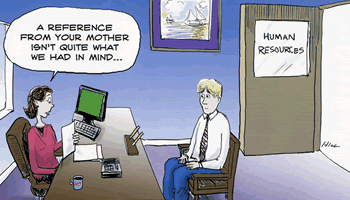Do you ever hear of a new marketing idea and think to yourself, ‘Man - wish I had thought of that!’?
William Cross, who many of you may know from SeoFox, sent me a press release concerning the launch of his new company, Gadget Spark. Gadget Spark is the first company out the door to market custom Gadgets for the Windows Vista Sidebar.
According to Microsoft,
Gadgets are mini applications with a variety of possible uses. They can connect to web services to deliver business data, weather information, news updates, traffic maps, Internet radio streams, and even slide shows of online photo albums. Gadgets can also integrate with other programs to provide streamlined interaction. For example, a gadget can give you an at-a-glance view of all your online instant messaging contacts, the day view from your calendar, or an easy way to control your media player. Gadgets can also have any number of dedicated purposes. They can be calculators, games, sticky notes, and more.
In the first year alone, Microsoft intends to sell 80-120 MILLION copies of Windows Vista, each with the Vista Sidebar enabled by default. With this sidebar being constantly on the desktop of every Vista user, it is quickly apparent that this will become hot property for marketers.
According to the press release, Gadget Spark envisions three main marketing utilizations of the Sidebar Gadgets (extracted directly from press release):
-
Blogging and social networks - People can add gadgets to their own space on a social network such as MySpace and FaceBook. It only requires one person to add it to their space for your personal space to become virally popular.
-
Branding - Companies can have their brand or logo displayed on literally millions of computer desktops over the next couple of few years. One click in their Windows Vista side bar takes them to your Websites products or services.
-
Affiliate Marketers - can create a mini-application such as a specialized clock, custom calculator, search tool, or anything else that has relevance to the sponsor the marketer is promoting. Gadget Spark can make a gadget that does it and at the same time use affiliate codes to make sure the marketer gets credit for any sales made from the gadget.
Gadget Spark is launching with 15 example gadgets available to the public free of charge, and will develop custom gadgets to fit your needs or marketing purposes for $599.
Care to Give an Example?
William gave a good example of the power of Gadget. Recently he created SEM Tutor, which gives daily marketing tips and tricks. Along with this site, he created a ‘Marketing Tutor‘ gadget which grabs the RSS feed from SEM Tutor, and displays the latest item, in effect presenting a new marketing tip every day via the gadget bar.
Despite having done no promotion of the site so far, William has managed to acquire 500 RSS feed subscribers as reported by Feedburner through the release of the Marketing Tutor gadget. For marketers, this is like acquiring an instant 500 person mailing list - one doesn’t have to think far to see the value in that.
What Makes the Idea So Good?
Now that you have a good idea of Gadget Spark’s business model, and have seen an example of a successful Gadet, I want to do some number crunching for a second to put the final touches on what I think may be the Best Marketing Idea of the Year:
Despite the fact that Vista is only relativly newly launched, by visiting the Microsoft Gadgets website and Windows Live Gallery, you can see that some of the top gadgets have already recieved over a quarter million downloads.
If we look at the numbers for the Gadgets already created by Gadget Spark and posted to the Live Gallery, we can see that even though most have only been online for 4-5 days, many have been downloaded and installed 1500-2000 times.
Assuming Microsoft only sells 80 million copies of Vista in the first year, that will still be many, many times the number of copies that are currently in circulation. If Gadgets maintain the popularity that they currently appear to have, they have the potential be downloaded by hundreds of millions of people. Due to Microsoft’s slow release cycle, any gadgets you create are likely to keep working for you for many years to come.
Roll this all together, and it is quickly apparent what a hot property Gadgets are. By being the first to offer development services in this niche, Gadget Spark should more or less be able to grab the lion’s share of the market. That’s why I think this is will be a strong contender for the Best Marketing Idea of the Year!
P.S. You can to read about the conception of Gadget Spark in William’s own words at SeoFox’s SEM News blog!
Share This
 On the recommendation of David Ogletree, I recently install the SeoQuake, just to test it out, and to see if it fit with my workflow better than the two plugins I am currently using. So far I am reasonably impressed, apart from a few small issues; namely that a number of the link checks performed by the tool are broken.
On the recommendation of David Ogletree, I recently install the SeoQuake, just to test it out, and to see if it fit with my workflow better than the two plugins I am currently using. So far I am reasonably impressed, apart from a few small issues; namely that a number of the link checks performed by the tool are broken.
 On the positive side, once these bugs are fixed, I will likely include SeoQuake in my regular toolset. Although the SERP information returned by SeoQuake is not quite comprehensive as that returned by SEO for Firefox, it loads quicker, and has a useful per-site caching system, so that if the same site is seen multiple times within different SERPS, it only fetches its information / statistics once. This leads to quicker results when researching similar SERPS within the same niche.
On the positive side, once these bugs are fixed, I will likely include SeoQuake in my regular toolset. Although the SERP information returned by SeoQuake is not quite comprehensive as that returned by SEO for Firefox, it loads quicker, and has a useful per-site caching system, so that if the same site is seen multiple times within different SERPS, it only fetches its information / statistics once. This leads to quicker results when researching similar SERPS within the same niche. Comments(0)
Comments(0)